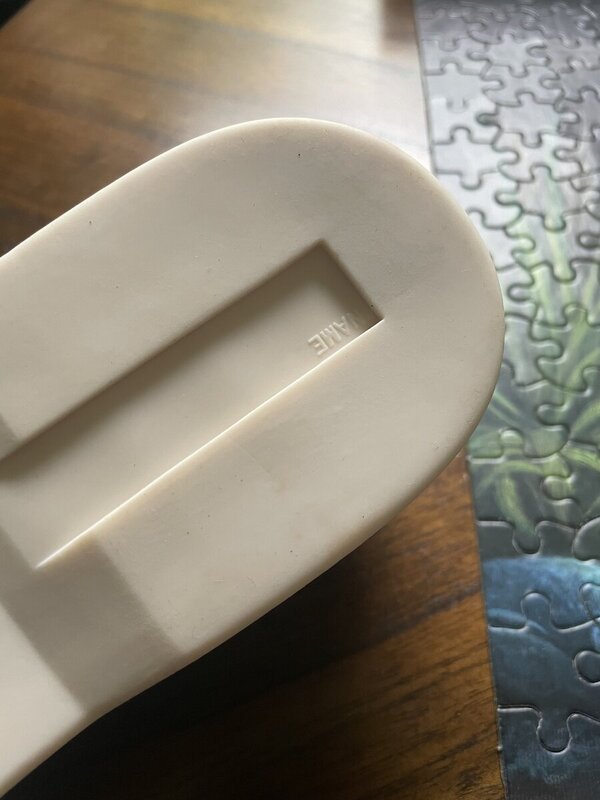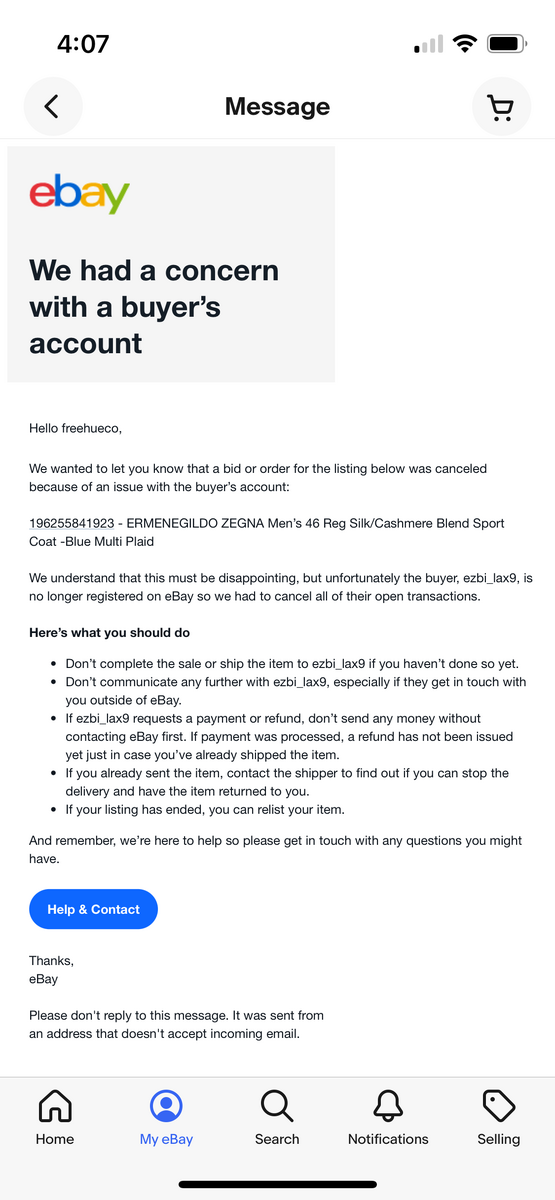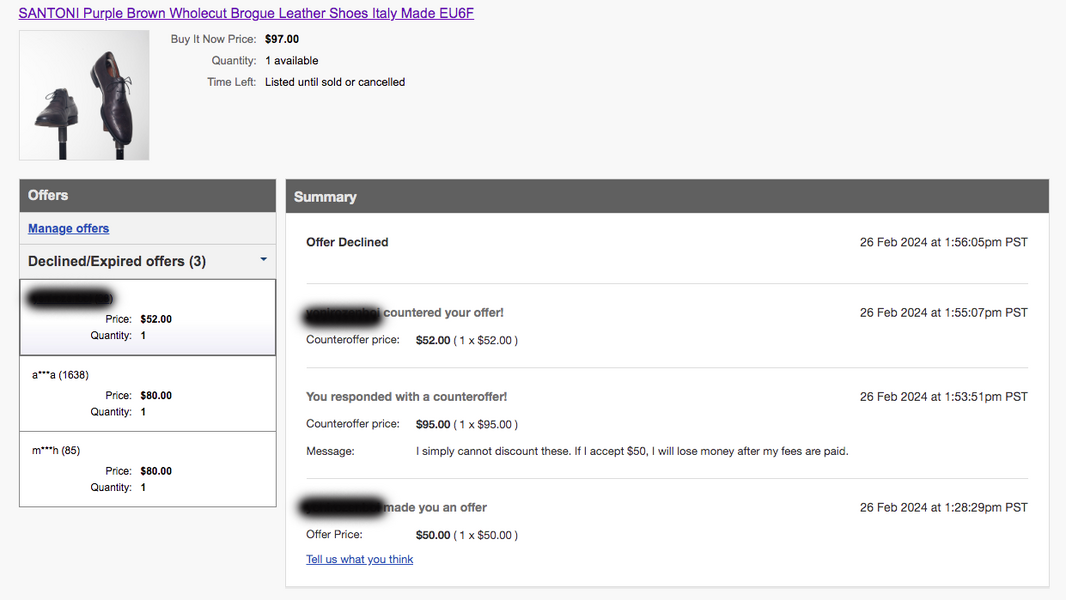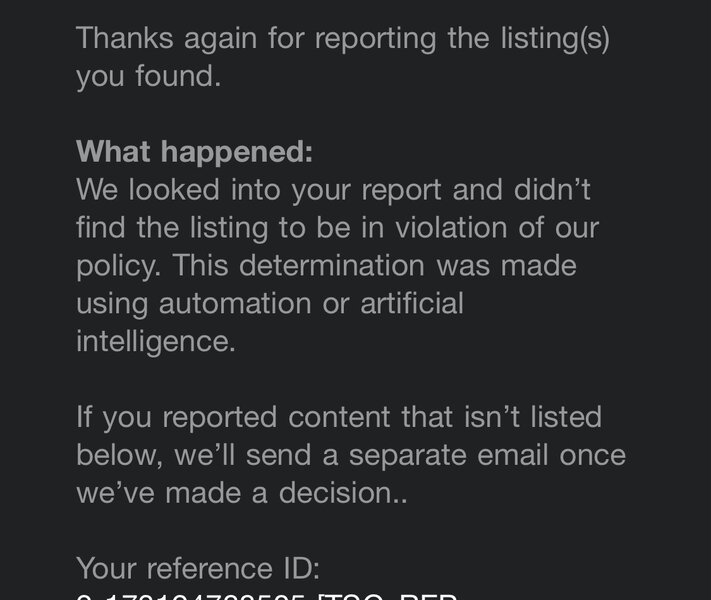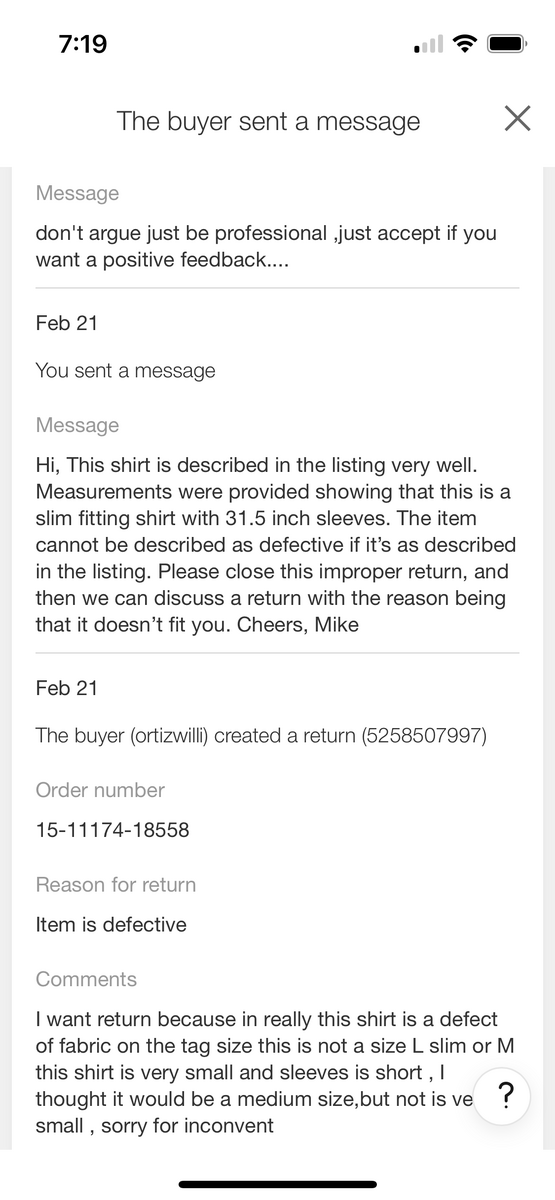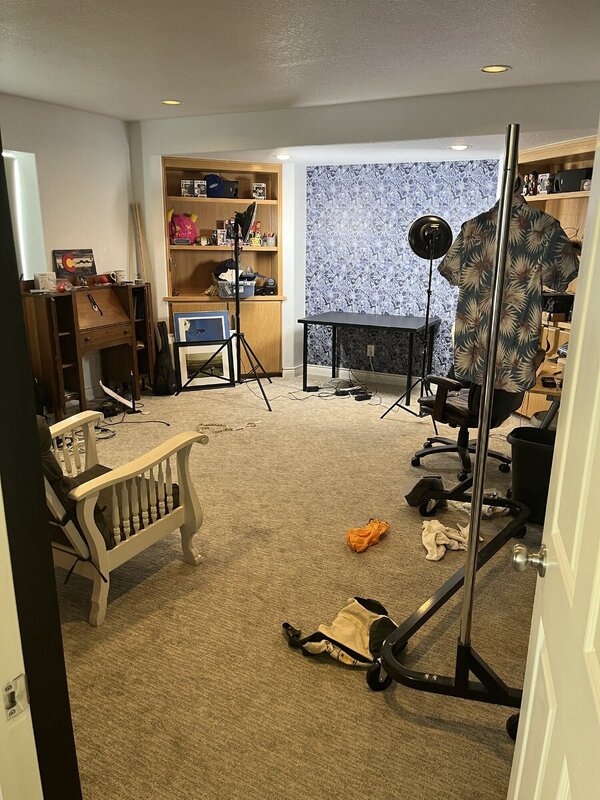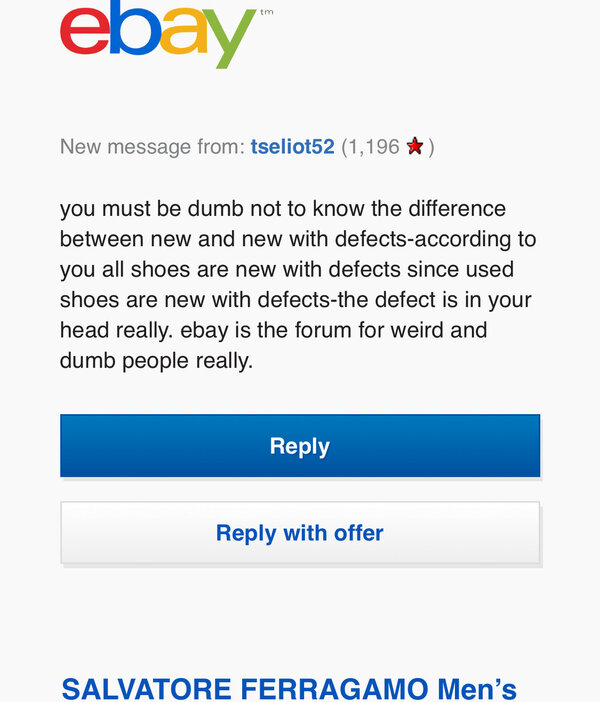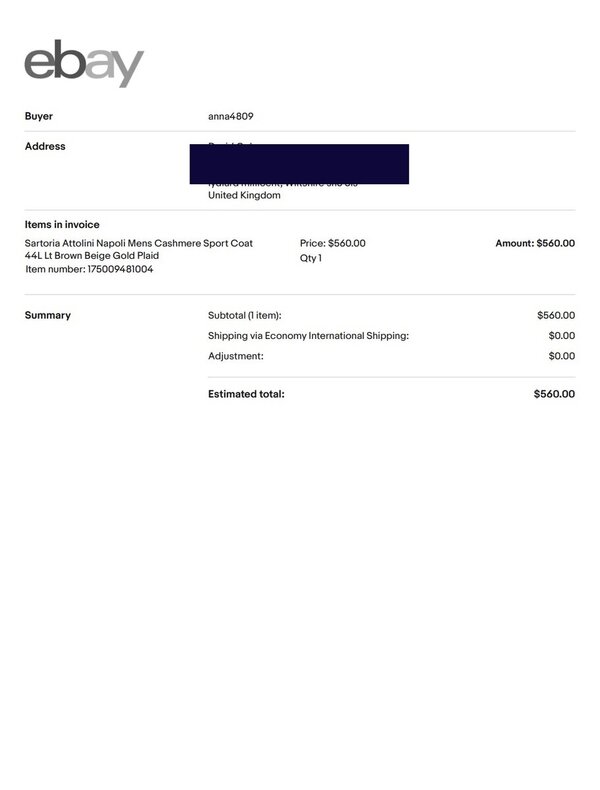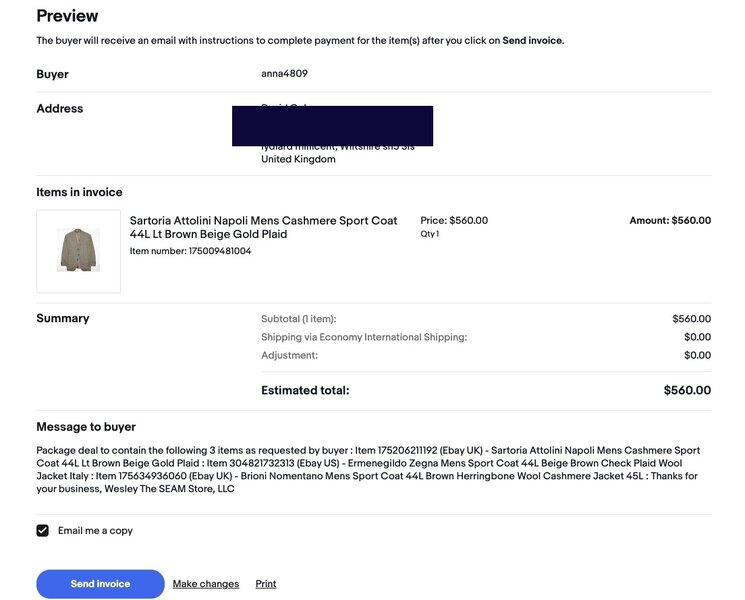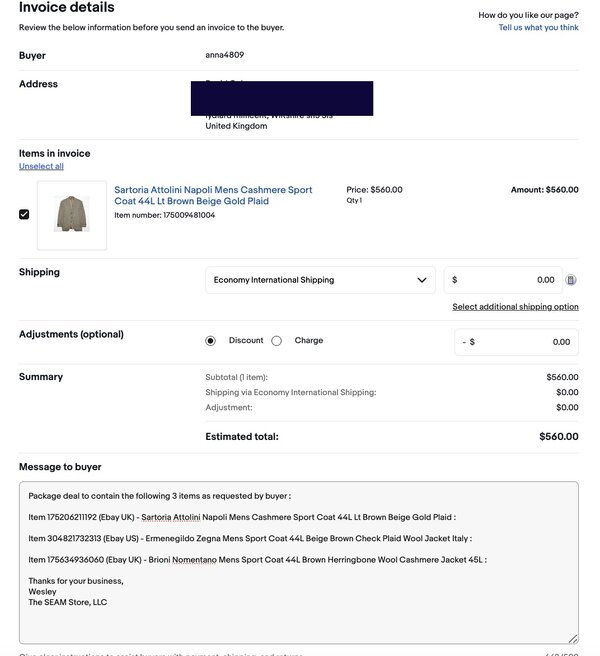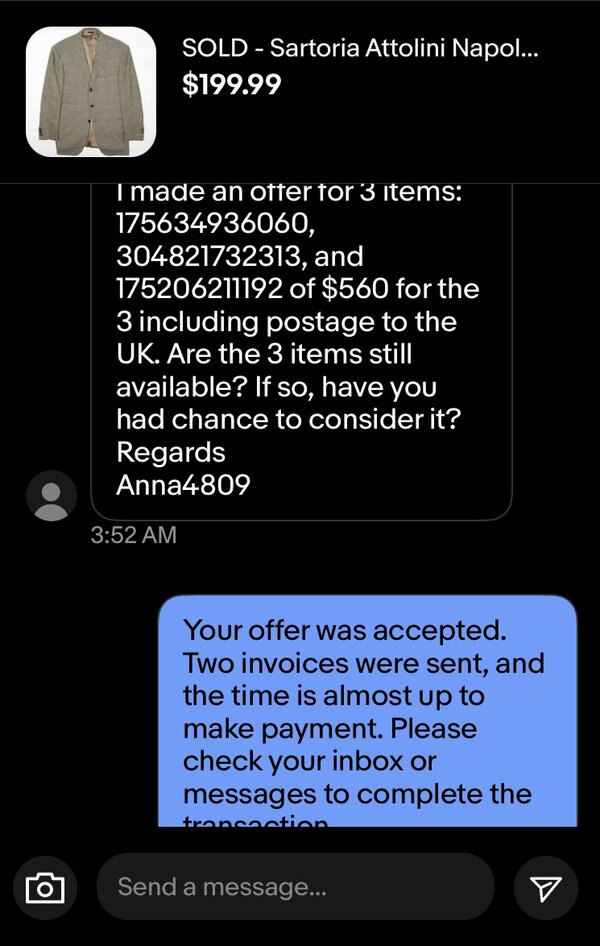sam67
Distinguished Member
- Joined
- Apr 17, 2020
- Messages
- 1,491
- Reaction score
- 5,842
Just takes practice. Get all the details. I've done the same. I've learned a lot in the process.Question for folks here that have more eBay experience than I do: I bought a sport coat that was listed as a size 42. What I received is a 42L. I had interpreted ‘42’ as a ‘42R’
Would you all consider that mis-labeled? Or would you consider that my bad for not asking if it was a 42r, 42s, or 42l?
Also- let me know if any of you all are looking for a nice suit supply navy blazer in 42l.
Thanks for any thoughts you all might have.