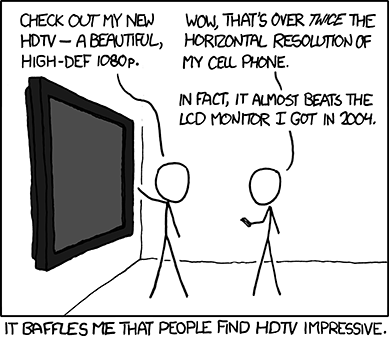bearsfan172
Senior Member
- Joined
- May 4, 2010
- Messages
- 171
- Reaction score
- 2
K keep this thread alive because I want to build a PC very soon (ie as soon as I get my starting bonus for the new office). What I want to do is grab a 46" HDTV and hook up the desktop sort of as a media PC, but also, if need be, a gaming PC. I probably won't play many games on it but it would be nice to have the option. I'll mostly use it for watching downloaded TV shows / movies, hockey games through nhl.com. Also for browsing teh interwebz when I'm not using my laptop. I haven't really kept up to speed since I haven't built a desktop since... like 5+ years ago. So I'm not sure what I'll need processor-wise. I'm thinking I'll want 6-8 gigs of decent memory, a good but not top of the line video card (~$150-200), a blu-ray player, and... what? HD space is probably not an issue since if I max out I can always just add a 1TB external. So my questions are, I guess, 1. Does this idea even really make sense? 2. What processor should I be looking at, and what speed? 3. What do I need to know to pick the right memory setup? 4. What are good video cards for my purposes? 5. Somewhat unrelated, but anything anybody can tell me to help me pick a TV would be appreciated since I know relatively little about that, I'm trying to find a 42-46" HDTV that'll be good for ~4-5 years, but have little grasp of terms like "contrast ratio". 6. Anything else I should know? If there's a substantial benefit to stepping up a bit in price I'm okay with that but I really am looking for something that's good value and will do the job, not something that'll develop sentient thought or support a national intelligence agency. If anyone can help me out with this stuff I'd appreciate it, feel like the guy wandering into SW&D asking others to dress him, but salespeople just want you to buy **** and that'd be the other major source of info I have.
1. Yes, the idea makes sense, people do it all the time 2. Processor-wise, there are a lot of different routes you can go. First you need to decide if you want to do AMD or Intel, and then what motherboard you want to use. I'd probably go on ahead with AMD, cause Intel chips are pretty expensive for what you get. The only reason to go Intel IMO is if you need the top top level of performance that only the highest end i7 or Xeon chips can offer. The 965 Black Edition that the OP mentioned is a blazing fast processor that can be found really cheap, so I'm tempted just to recommend that right away. 3. Picking the right memory is easy, just go for the fastest memory speeds that your system board supports. It had ought to be some nice DDR3 memory, but check the specs on your motherboard. I reccomend at least 6 GB out of the box. I work at Best Buy, and only our very cheapest computers come with anything less then that. 4. Someone earlier in the thread mentioned the Radeon 5770 chip, which is an awesome chip for that price range. As I said above, anything 57xx should be a nice chip. All of them will support DirectX11, so you'll be well futureproofed. If you go with an AMD processor, stick with a Radeon chip, unless you HAVE to run Linux for some crazy reason. Even if you go with Intel, I'd probably go with a Radeon chip. nVidia chips just don't tend to play as nice, and can cost a bit more for what you get. 5. Depending on what you are looking to spend, the new lineup of Samsung LED TV's are quite nice. I have one of last years models and I love it. Very energy efficient, with awesome color and a nice sleek design. But they are pricey. A standard 120 Hz LCD should do just fine for about anyone, and they can be picked up at bargain prices if you watch the ads and internet. The Hz I referred to above is the refresh rate on the TV. 120 Hz says the screen will refresh 120 times per second. 60 Hz would be 60 times per second. If you are looking to play Blu-ray movies, make sure you get at least 120 Hz, which is the standard today. The benefits offered by 240 Hz are marginal, but if the upgrade is cheap, go for it so you are prepared for the future. Contrast ratio refers to the difference between the deepest blacks and the brightest brights. The higher the contrast ratio, the more the colors will pop, and the deeper your black levels will be. Better black levels are awesome if you're watching blu-ray movies. So go for a higher contrast ratio if possible. And make sure the TV is 1080p 6. Make sure whatever graphics card you use has an HDMI output to hook up to your TV. Get a blu-ray player, either as a standalone or built into your computer. Keep in mind that graphics are important to keep decent refresh rates on a massive 46 inch TV. I have seen good machines get crippled by outputting to massive screens.