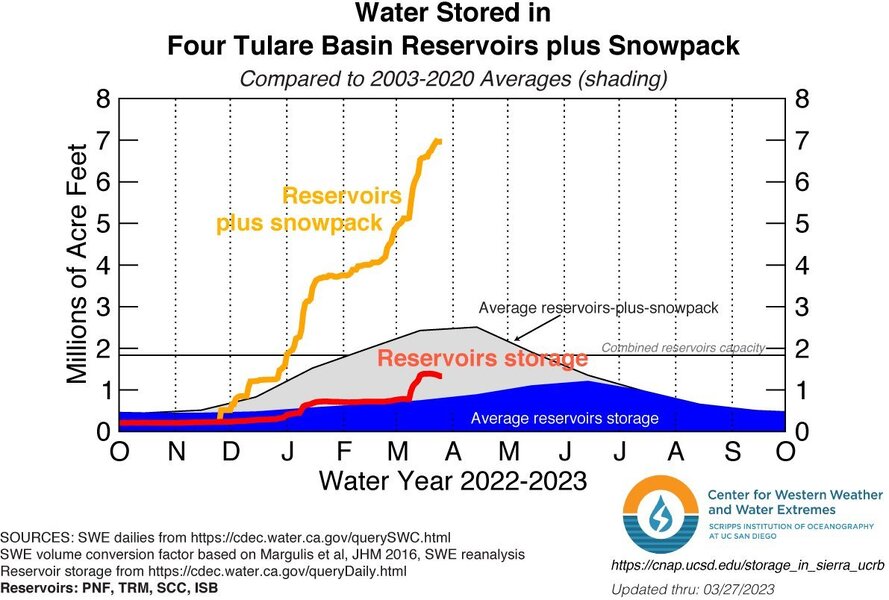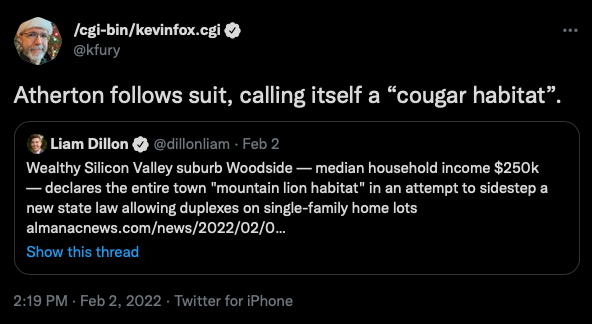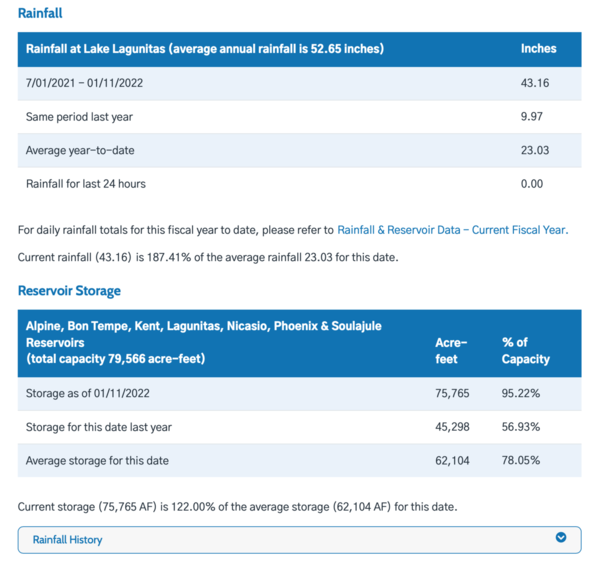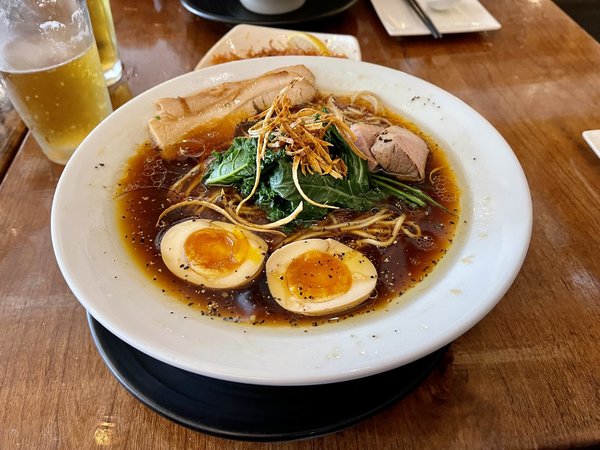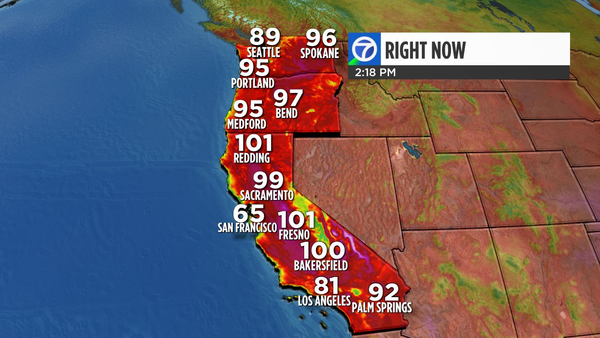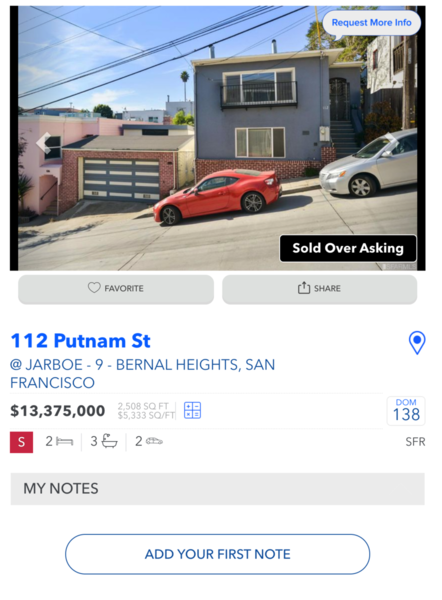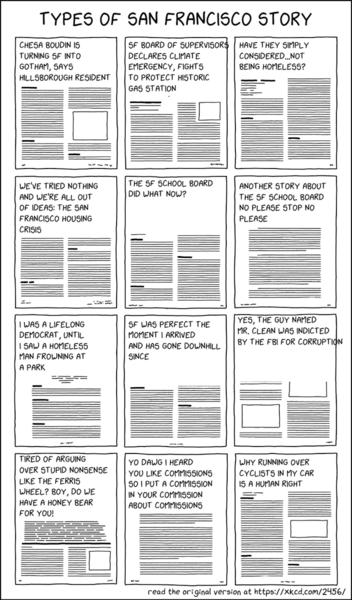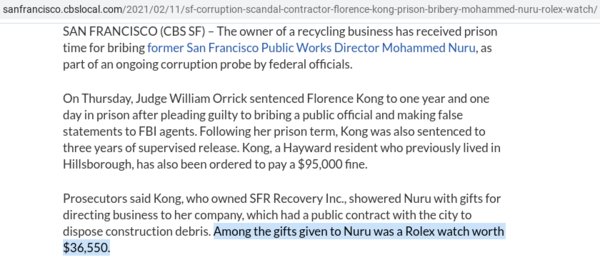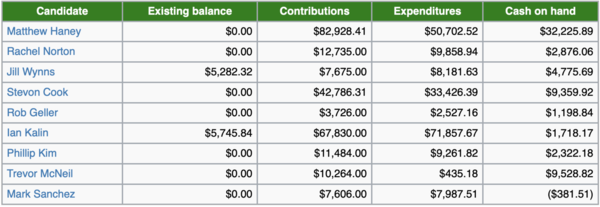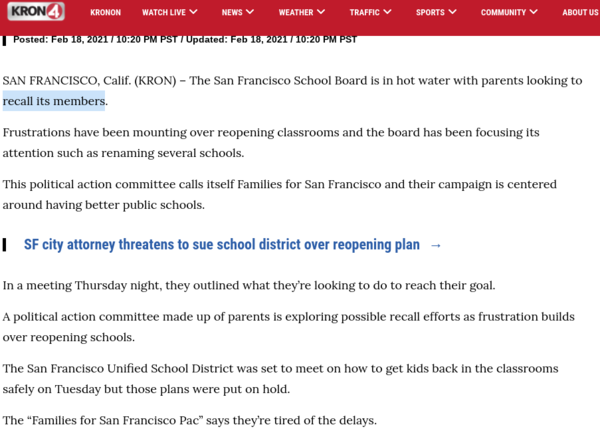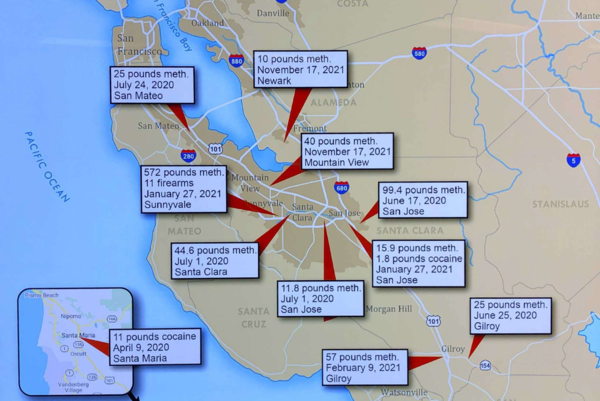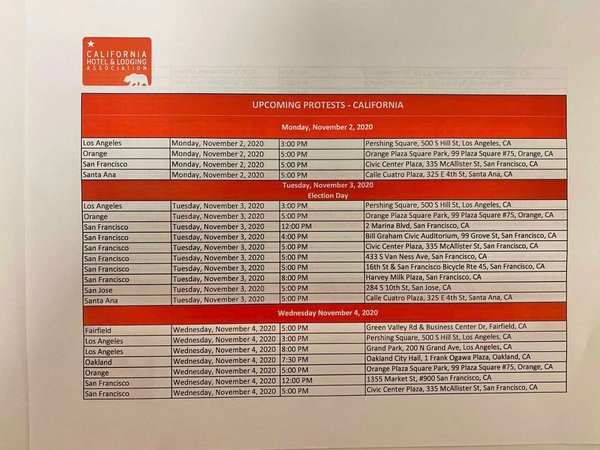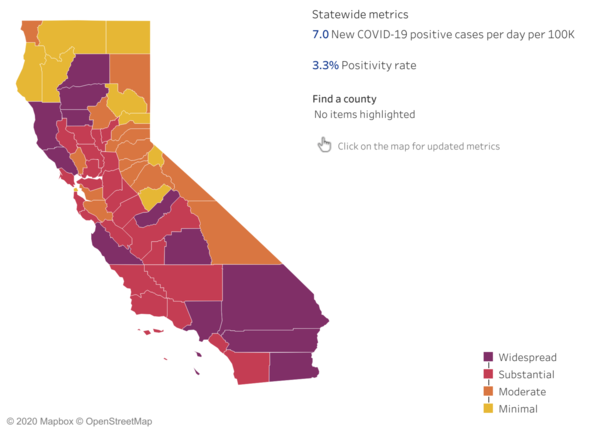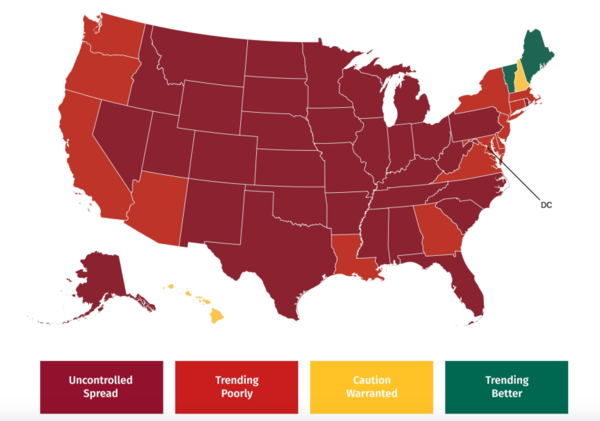Support the forum
Navigation
-
- Men's Style
- Classic Menswear
- Streetwear and Denim
- Preorders, Group Made-to-order, trunk shows, and o
- Menswear Advice
- Former Affiliate Vendor Threads; a Locked Forum.
- Career and job listings in fashion, mens clothing,
-
- American Trench
- AMIDÉ HADELIN
- Archibald London
- The Armoury
- Arterton
- Besnard
- Canoe Club
- Capra Leather
- Carmina
- Cavour
- Crush Store
- De Bonne Facture
- Drinkwater's Cambridge
- Drop93
- eHABERDASHER
- Enzo Custom
- Epaulet
- Exquisite Trimmings
- Fils Unique
- Gentlemen's Footwear
- Giin
- Grant Stone
- House of Huntington
- IsuiT
- John Elliott
- Jonathan Abel
- Kent Wang
- Kirby Allison
- Larimars Clothing
- Lazy Sun
- LuxeSwap
- Luxire Custom Clothing
- Nicks Boots
- No Man Walks Alone
- Once a Day
- Passus shoes
- Proper Cloth
- SARTORIALE
- SEH Kelly
- Self Edge
- Shop the Finest
- Skoaktiebolaget
- Spier and MacKay
- Standard and Strange
- Bespoke Shoemaker Szuba
- Taylor Stitch
- TLB Mallorca
- UNI/FORM LA
- Vanda Fine Clothing
- Von Amper
- Wrong Weather
- Yeossal
- Zam Barrett
Install the app
More options
-
Hi, I am the owner and main administrator of Styleforum. If you find the forum useful and fun, please help support it by buying through the posted links on the forum. Our main, very popular sales thread, where the latest and best sales are listed, are posted HERE
Purchases made through some of our links earns a commission for the forum and allows us to do the work of maintaining and improving it. Finally, thanks for being a part of this community. We realize that there are many choices today on the internet, and we have all of you to thank for making Styleforum the foremost destination for discussions of menswear. -
This site contains affiliate links for which Styleforum may be compensated.
-
STYLE. COMMUNITY. GREAT CLOTHING.
Bored of counting likes on social networks? At Styleforum, you’ll find rousing discussions that go beyond strings of emojis.
Click Here to join Styleforum's thousands of style enthusiasts today!
Styleforum is supported in part by commission earning affiliate links sitewide. Please support us by using them. You may learn more here.
You are using an out of date browser. It may not display this or other websites correctly.
You should upgrade or use an alternative browser.
You should upgrade or use an alternative browser.
I think I hate San Francisco.
- Thread starter lefty
- Start date
- Watchers 173
sfo423
Senior Member
- Joined
- Mar 2, 2007
- Messages
- 769
- Reaction score
- 104
- Joined
- Sep 22, 2007
- Messages
- 9,658
- Reaction score
- 7,359
Does anyone have Sonic fiber internet? We're having it installed tomorrow, and I was wondering if I need to get their modem. They give you two options, a non-specified modem and the Eero system. We have the Google Nest system, and I was hoping we could just use that. I've read conflicting things about whether we'd need a modem as well. It seems like people just plug the Eero system into some kind of white box Sonic includes (I think it's called an optical network terminal or ONT). Here's a pic of that from a recent Yelp review:

Eero doesn't have a modem, afaik, and so if it can be plugged directly into that box, I'm hoping the Google one could be too.
I'm also wondering if they would connect the the fiber to the ethernet outlet in our TV room of if they're just going to run it into our garage. If so, I'm wondering if we'd need to hire an electrician to connect it to that wall outlet.
If anyone knows, I'd appreciate learning from you.
Eero doesn't have a modem, afaik, and so if it can be plugged directly into that box, I'm hoping the Google one could be too.
I'm also wondering if they would connect the the fiber to the ethernet outlet in our TV room of if they're just going to run it into our garage. If so, I'm wondering if we'd need to hire an electrician to connect it to that wall outlet.
If anyone knows, I'd appreciate learning from you.
Last edited:
sfo423
Senior Member
- Joined
- Mar 2, 2007
- Messages
- 769
- Reaction score
- 104
I have Sonic and use Google Mesh system. (3 pods). You can plug the GMesh directly into the Sonic port; no modem needed. But, I tried that and speed was significantly reduced (w/out Sonic modem). Your results may be different.
- Joined
- Sep 22, 2007
- Messages
- 9,658
- Reaction score
- 7,359
sfo423
Senior Member
- Joined
- Mar 2, 2007
- Messages
- 769
- Reaction score
- 104
Sonic port on side of house and modem 10 feed away. Modem in back and mesh helps dristro signal throughout. Good enough to stream hi-def on TV 100+ feet away. Keep in mind that Sonic is not as fast as it used to be as everyone in your area is home and on wifi. But, for us, it was way better than AT&T which we had prior.
Thanks, @sfo423. That's really interesting. I wonder why that woulld be. If you don't mind my asking, where did they install the ONT box and where do you have the Sonic modem? Is it in your garage or plugged into an ethernet port in your house?
UrbanComposition
Distinguished Member
- Joined
- Aug 6, 2010
- Messages
- 6,583
- Reaction score
- 19,825
I don’t have Sonic or GMesh. Is the latter meant to act as wireless extensions for areas far away from the main wireless router?
sfo423
Senior Member
- Joined
- Mar 2, 2007
- Messages
- 769
- Reaction score
- 104
Do not need to be a Google mesh system as their are lots of competing vendors. But, in short, it extends the signal (and in strength).
What is a mesh network?
Google Nest Wifi and Google Wifi are mesh network Wi-Fi systems. A mesh network is a group of devices that act as a single Wi-Fi network; so there are multiple sources of Wi-Fi around your house, instead of just a single router. These additional Wi-Fi sources are called points.
Since Google Nest Wifi and Google Wifi are broadcasted from each point around your house (and not just a single router), they can provide better coverage over a wider space. If you have a large house, you can add more points for additional Wi-Fi coverage.
All points are connected to each other wirelessly. As long as they are within range, they can communicate with one another wirelessly without the need for a router or switch. This allows for fast and efficient data routing.
But if you do want to use wired connections, you can. Make sure that your points are wired into a switch and that the switch is wired to the LAN port of the router or primary point (the one connected to your modem). The wired points will recognize the wired connection and route traffic over Ethernet. Learn more about hardwiring Google Nest Wifi and Google Wifi routers and points.
How is this different from a traditional Wi-Fi network?
In a traditional Wi-Fi network, your phone or laptop is connected to a single router, and all communication passes through that single router. The farther you are from the router, the weaker the signal.
With Google Nest Wifi and Google Wifi mesh systems, you'll have multiple Wifi points in your house, so you’re never far from one.
What are the benefits of a mesh network?
Here are some benefits of a mesh network:
What is a mesh network?
Google Nest Wifi and Google Wifi are mesh network Wi-Fi systems. A mesh network is a group of devices that act as a single Wi-Fi network; so there are multiple sources of Wi-Fi around your house, instead of just a single router. These additional Wi-Fi sources are called points.
Since Google Nest Wifi and Google Wifi are broadcasted from each point around your house (and not just a single router), they can provide better coverage over a wider space. If you have a large house, you can add more points for additional Wi-Fi coverage.
All points are connected to each other wirelessly. As long as they are within range, they can communicate with one another wirelessly without the need for a router or switch. This allows for fast and efficient data routing.
But if you do want to use wired connections, you can. Make sure that your points are wired into a switch and that the switch is wired to the LAN port of the router or primary point (the one connected to your modem). The wired points will recognize the wired connection and route traffic over Ethernet. Learn more about hardwiring Google Nest Wifi and Google Wifi routers and points.
How is this different from a traditional Wi-Fi network?
In a traditional Wi-Fi network, your phone or laptop is connected to a single router, and all communication passes through that single router. The farther you are from the router, the weaker the signal.
With Google Nest Wifi and Google Wifi mesh systems, you'll have multiple Wifi points in your house, so you’re never far from one.
What are the benefits of a mesh network?
Here are some benefits of a mesh network:
- Flexible coverage: Additional points can be added to get better coverage in hard-to-cover areas like hallways and near walls for outdoor coverage.
- Self healing: In a mesh network, if one point goes down, communication is simply rerouted through another point. Note: If your router or primary point goes offline (the one connected to your modem), so will your entire network. You’ll also get a notification in the app after a few minutes.
- Direct path: Since all of the points are connected to each other, data can take several paths toward its destination and it’ll always choose the best route from Point A to Point B.
I don’t have Sonic or GMesh. Is the latter meant to act as wireless extensions for areas far away from the main wireless router?
Coffandcig
Senior Member
- Joined
- Apr 9, 2011
- Messages
- 716
- Reaction score
- 1,788
turn it off and then on again, call back if the issue persiststhis is a tech support thread now.
- Joined
- May 30, 2013
- Messages
- 16,876
- Reaction score
- 38,600
Problem Exists Between Keyboard And Chair.
sood
Distinguished Member
- Joined
- Dec 7, 2013
- Messages
- 2,376
- Reaction score
- 4,332
turn it off and then on again, call back if the issue persists
the year 2020?
- Joined
- Jan 12, 2013
- Messages
- 11,935
- Reaction score
- 16,210
See thread titlethis is a tech support thread now.
Mr. Six
Distinguished Member
- Joined
- Sep 14, 2009
- Messages
- 6,221
- Reaction score
- 18,617
I have Sonic. There will be an equipment box on the side of your house/building. The ONT has to go inside, I think, close to some form of routing device. The ONT just passes the signal for internet and phone. You should be able to plug your Nest device that does routing and wifi directly into the ONT, or you can use the router that Sonic provides.
I kept their router but don't use it because they were still offering a discount if you kept it for a year at the time that I signed up.
I use Plume for mesh wifi and routing. One pod is plugged directly into the ONT. The Plume pod reports that I'm getting close to 1Gb at that point. My wifi speeds are good throughout my house.
I think that if you plug your Nest router directly into the ONT and then to your ethernet system, that should pass the signal through ethernet, but talk to the Sonic tech. The ones who did my install were great.
I kept their router but don't use it because they were still offering a discount if you kept it for a year at the time that I signed up.
I use Plume for mesh wifi and routing. One pod is plugged directly into the ONT. The Plume pod reports that I'm getting close to 1Gb at that point. My wifi speeds are good throughout my house.
I think that if you plug your Nest router directly into the ONT and then to your ethernet system, that should pass the signal through ethernet, but talk to the Sonic tech. The ones who did my install were great.
FEATURED PRODUCTS
-
LuxeSwap Auction - De Bonne Facture Made France Plaid Boiled Robe Coat One of several De Bonne Facture robe coats featured this week, these pieces are being sold for our consignor in conjunction with our NMWA tradeup program - a forum first program that gets you several add ons for consigning and credits to shop at NMWA.
-
 Nicks Boots - Wickett & Craig English Bridle Veg Tan Leather - $759
These boots are made from 6.5 oz Wickett & Craig English Bridle Leather. This tannery has been making leather the old fashioned way since 1867. Each side can take about six weeks to produce, making it a significantly longer production time than most leather on the market.
Nicks Boots - Wickett & Craig English Bridle Veg Tan Leather - $759
These boots are made from 6.5 oz Wickett & Craig English Bridle Leather. This tannery has been making leather the old fashioned way since 1867. Each side can take about six weeks to produce, making it a significantly longer production time than most leather on the market.
-
UNIFORM/LA - Relaxed Type III Trucker Jacket - $348 A versatile desert-kissed vintage indigo – the Relaxed Type III Trucker Jacket in Dune is made of premium 14-ounce Japanese 3x1 denim and features a beautiful vintage wash. Outfitted with a perfect relaxed fit and slightly cropped length, it's designed to replicate denim jackets that have been worn for years – fading with hard wear under the intense sun.
Latest posts
- Replies
- 30
- Views
- 4,021
- Replies
- 30
- Views
- 4,950
- Replies
- 30
- Views
- 4,667
- Replies
- 23,007
- Views
- 1,084,958
- Replies
- 18,416
- Views
- 3,658,419
Similar threads
- Replies
- 2
- Views
- 2,533
- Replies
- 1
- Views
- 1,690
- Replies
- 6
- Views
- 6,223
Featured Sponsor
Forum Sponsors
- American Trench
- AMIDÉ HADELIN
- Archibald London
- The Armoury
- Arterton
- Besnard
- Canoe Club
- Capra Leather
- Carmina
- Cavour
- Crush Store
- De Bonne Facture
- Drinkwater's Cambridge
- Drop93
- eHABERDASHER
- Enzo Custom
- Epaulet
- Exquisite Trimmings
- Fils Unique
- Gentlemen's Footwear
- Giin
- Grant Stone
- House of Huntington
- IsuiT
- John Elliott
- Jonathan Abel
- Kent Wang
- Kirby Allison
- Larimars Clothing
- Lazy Sun
- LuxeSwap
- Luxire Custom Clothing
- Nicks Boots
- No Man Walks Alone
- Once a Day
- Passus shoes
- Proper Cloth
- SARTORIALE
- SEH Kelly
- Self Edge
- Shop the Finest
- Skoaktiebolaget
- Spier and MacKay
- Standard and Strange
- Bespoke Shoemaker Szuba
- Taylor Stitch
- TLB Mallorca
- UNI/FORM LA
- Vanda Fine Clothing
- Von Amper
- Wrong Weather
- Yeossal
- Zam Barrett
Members online
- Fycus
- Woofa
- clee1982
- Chaconne
- tbryce
- vespertiliovir
- SneakyTurtle
- obecity
- mikevac97
- Mercuric
- zachthespook
- ptfly
- Numbernine
- zippyh
- cjp109
- David Chin Fong
- harveyrabbit
- tahitiantreat
- CarterH
- jorgeragula05
- whatsthis
- stook1
- JUAN MANUEL
- triton
- relim
- Brennenman
- dynemacron
- shirtmakeritaly
- JessBob
- AnonIceberg
- Incainwetrust
- sartoria vacua
- JamesInLondon
- Guitar Preacher
- Jr Mouse
- thepatinaarena
- Biolo-G
- kakishiboo
- Plato456
- tertbutyl
- gmed
- vnguyen_md
- Cor3yy
- sartorialnapoli
- nqtri
- vestbash
- ihrm4
- PrabinMoktan
- brokencycle
- Legerdemain
Total: 3,093 (members: 85, guests: 3,008)