Knisse
Senior Member
- Joined
- Dec 24, 2010
- Messages
- 917
- Reaction score
- 21
Hi!
I have a problem that i hope someone can help me with.
I own a lacie moskeyto USB key, it worked like a charm untill recently. Then i try to move anything from my computer to the key it doesnt work and error code -61 comes on the screen.
I am able to take things off the key to my computer, just not add or delete anything.
I am pretty sure that it is related to some kind of permission error, i do not know if this helps but i tried to diagnose the problem with the command ls -alOe /Volumes in terminal. here is the output.
I am far from sure, but could it be because it is restricted to "staff" permission?
Anyway, i have also tried disk utility, but that doesnt work at all - it is simply not possible to use any of the options, it doesnt seem like i have permission for anything.
I have a problem that i hope someone can help me with.
I own a lacie moskeyto USB key, it worked like a charm untill recently. Then i try to move anything from my computer to the key it doesnt work and error code -61 comes on the screen.
I am able to take things off the key to my computer, just not add or delete anything.
I am pretty sure that it is related to some kind of permission error, i do not know if this helps but i tried to diagnose the problem with the command ls -alOe /Volumes in terminal. here is the output.
I am far from sure, but could it be because it is restricted to "staff" permission?
Anyway, i have also tried disk utility, but that doesnt work at all - it is simply not possible to use any of the options, it doesnt seem like i have permission for anything.
