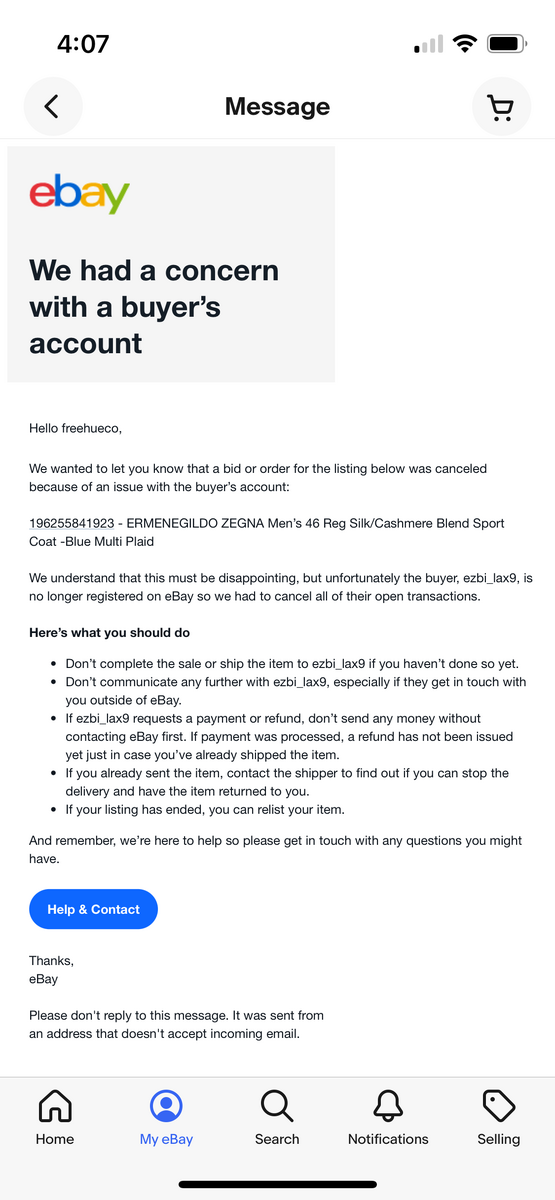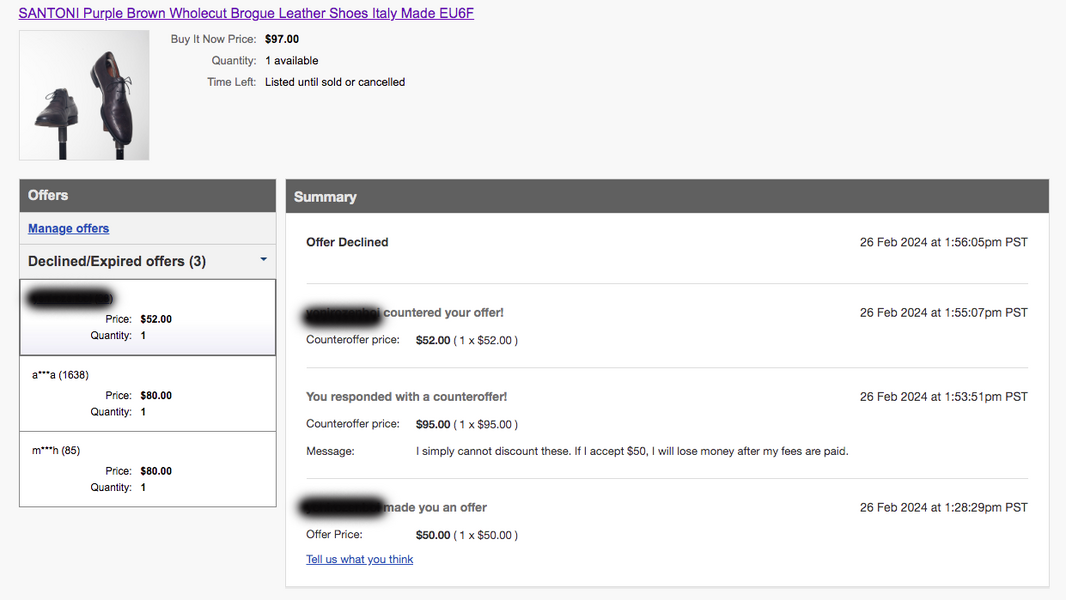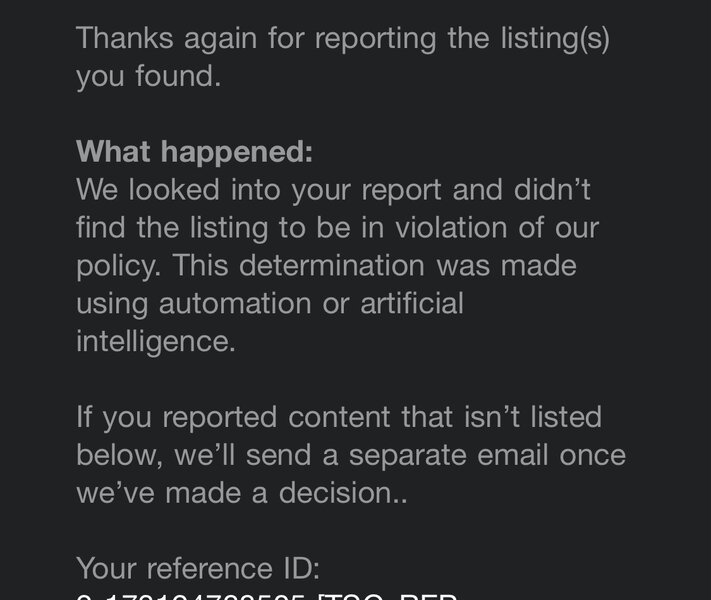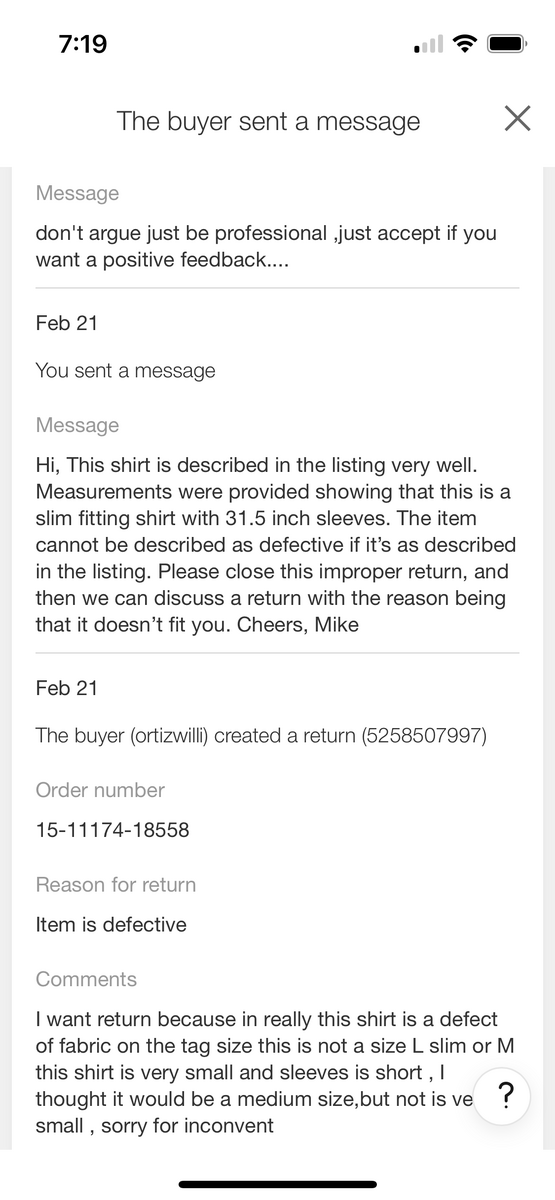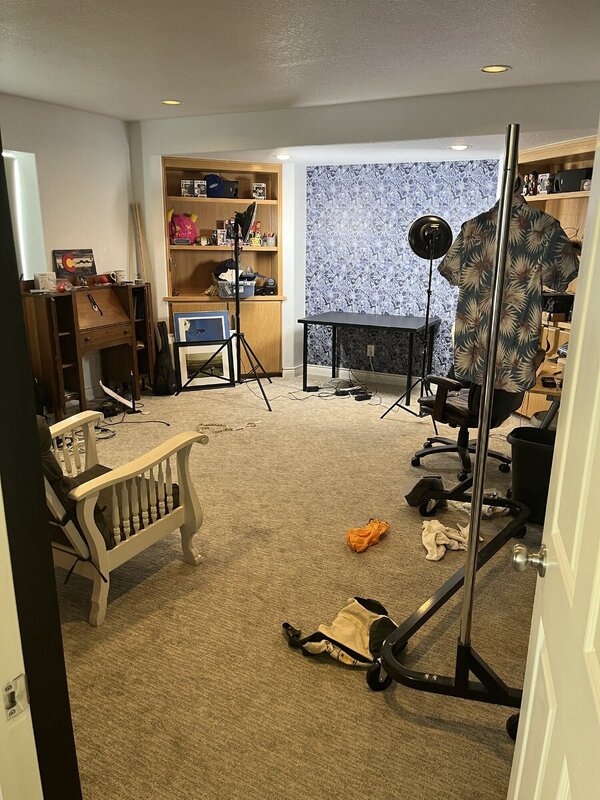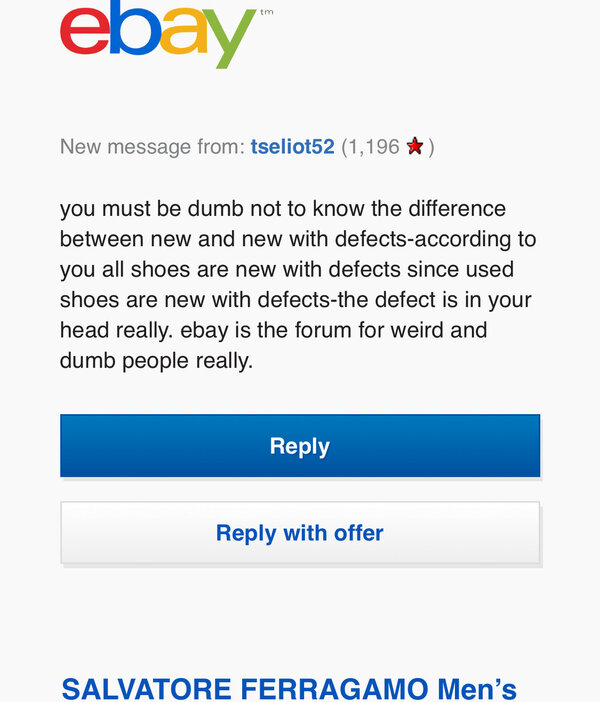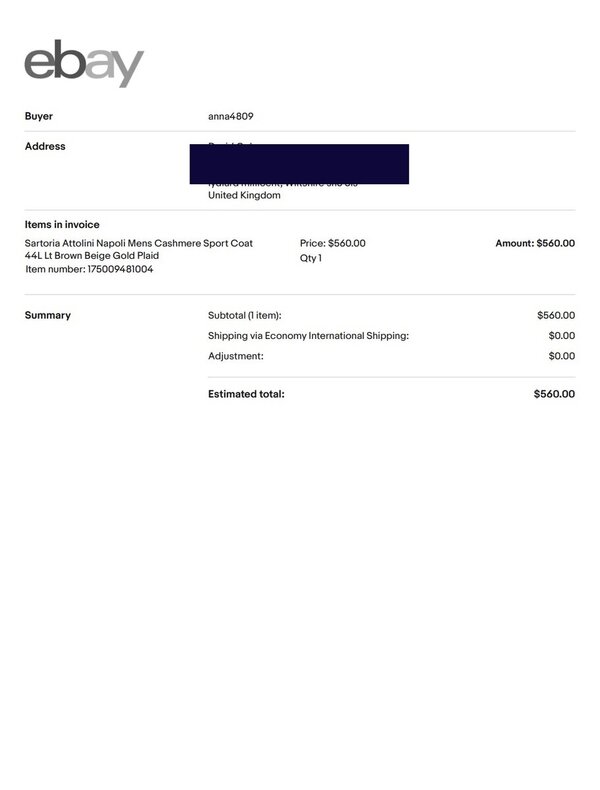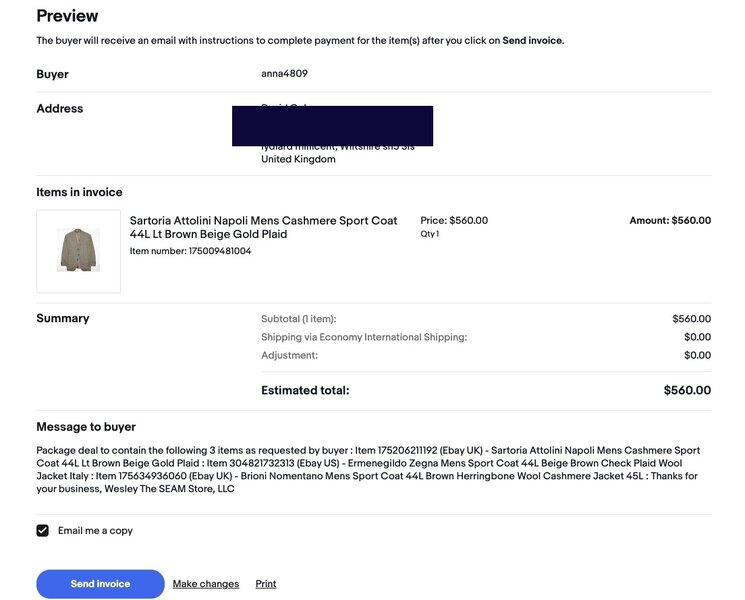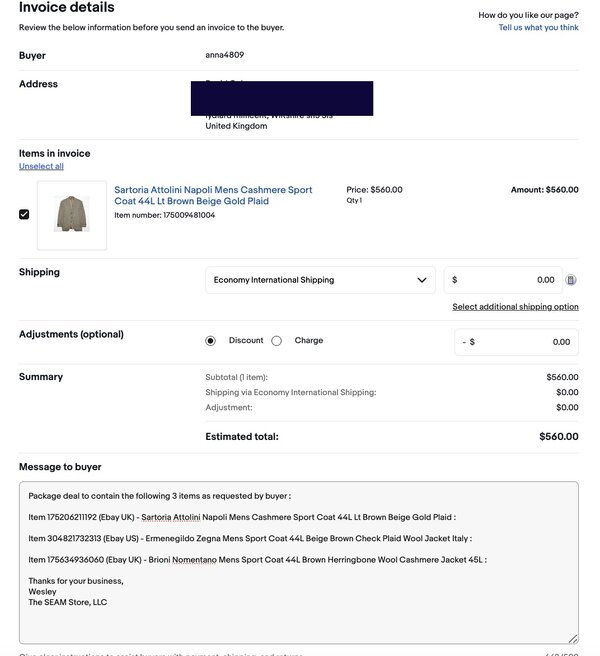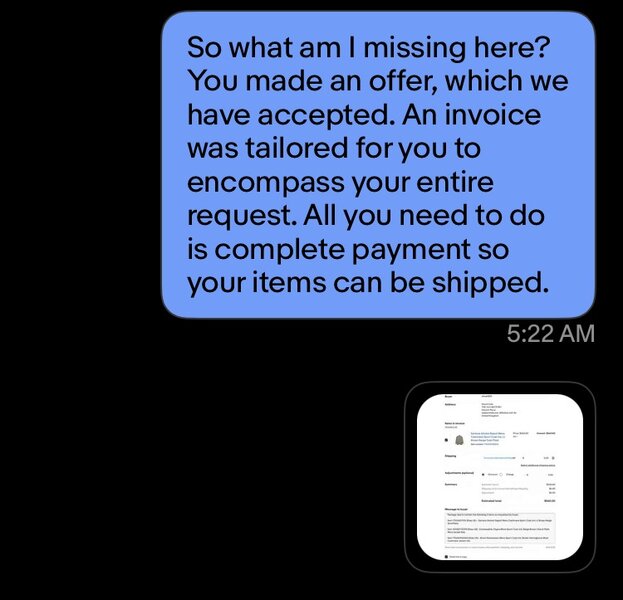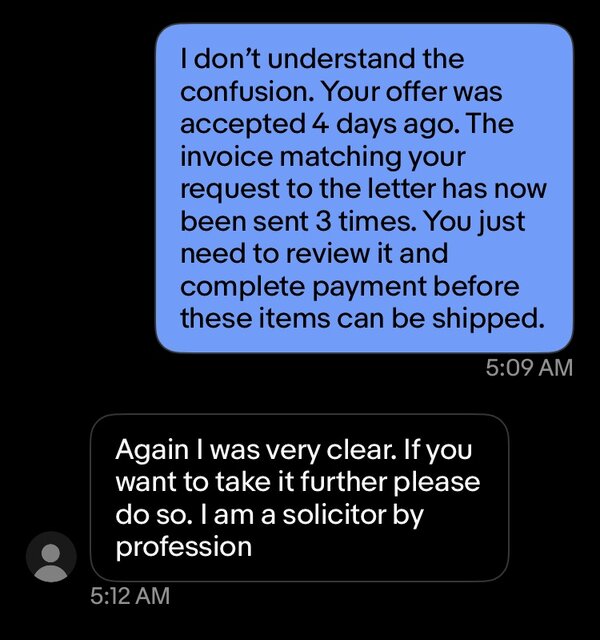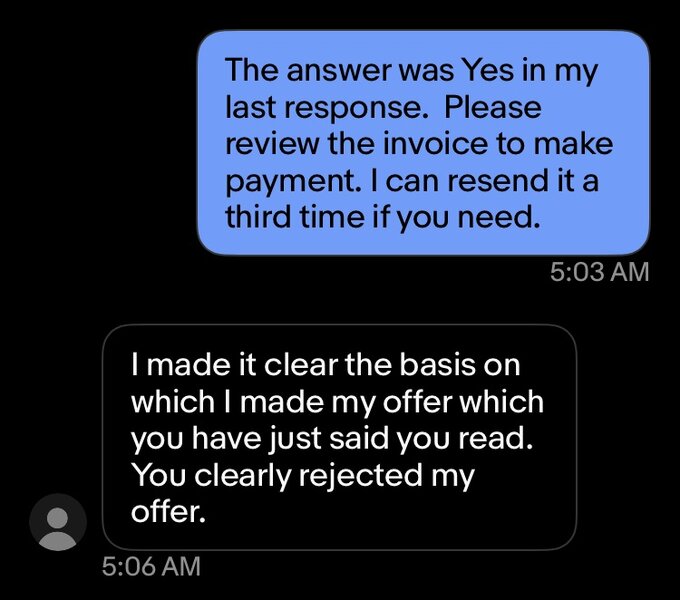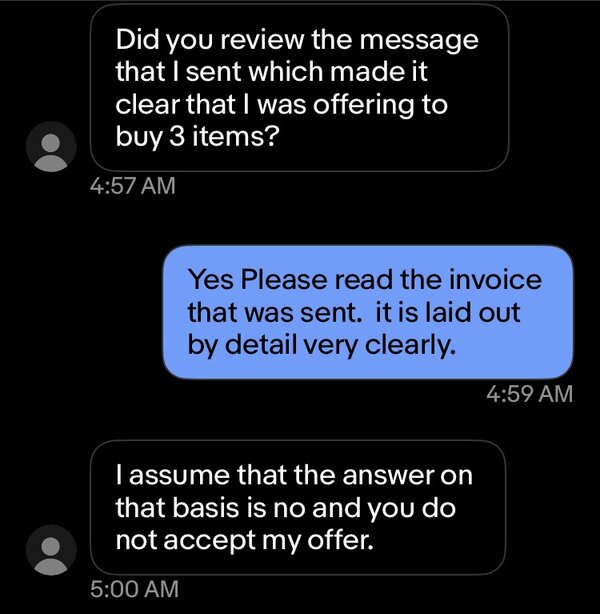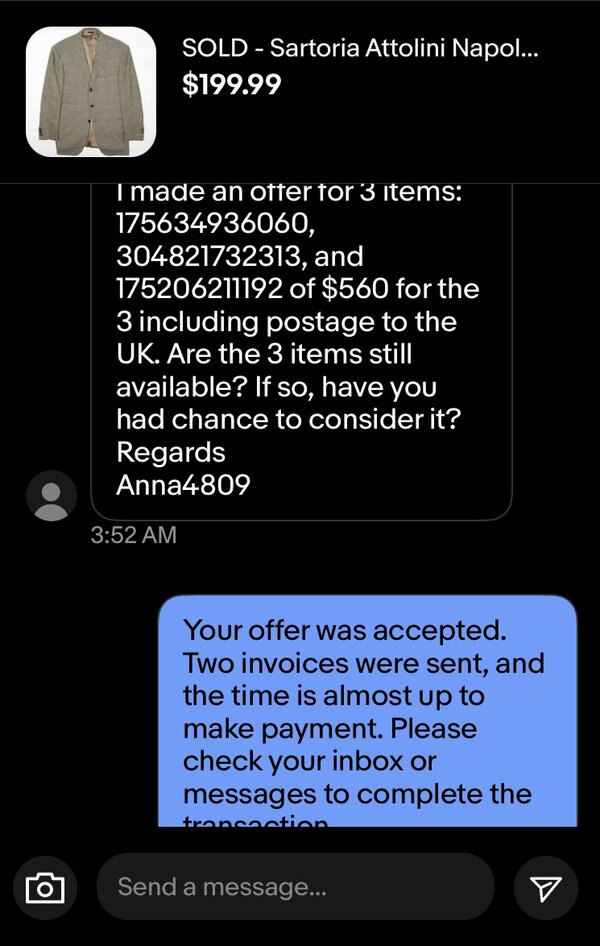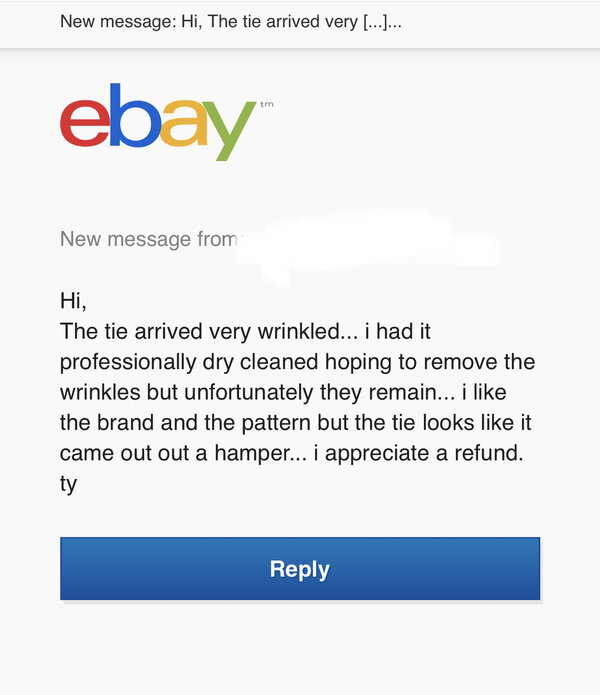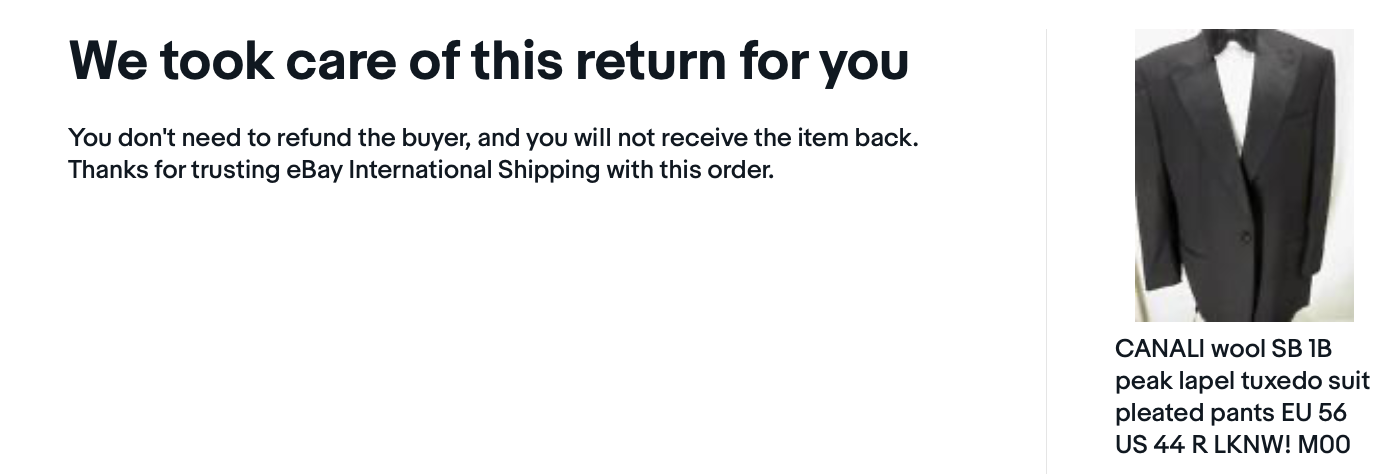Support the forum
Navigation
-
- Men's Style
- Classic Menswear
- Streetwear and Denim
- Preorders, Group Made-to-order, trunk shows, and o
- Menswear Advice
- Former Affiliate Vendor Threads; a Locked Forum.
- Career and job listings in fashion, mens clothing,
-
- American Trench
- AMIDÉ HADELIN
- Archibald London
- The Armoury
- Arterton
- Besnard
- Canoe Club
- Capra Leather
- Carmina
- Cavour
- Crush Store
- De Bonne Facture
- Drinkwater's Cambridge
- Drop93
- eHABERDASHER
- Enzo Custom
- Epaulet
- Exquisite Trimmings
- Fils Unique
- Gentlemen's Footwear
- Giin
- Grant Stone
- House of Huntington
- IsuiT
- John Elliott
- Jonathan Abel
- Kent Wang
- Kirby Allison
- Larimars Clothing
- Lazy Sun
- LuxeSwap
- Luxire Custom Clothing
- Nicks Boots
- No Man Walks Alone
- Once a Day
- Passus shoes
- Proper Cloth
- SARTORIALE
- SEH Kelly
- Self Edge
- Shop the Finest
- Skoaktiebolaget
- Spier and MacKay
- Standard and Strange
- Bespoke Shoemaker Szuba
- Taylor Stitch
- TLB Mallorca
- UNI/FORM LA
- Vanda Fine Clothing
- Von Amper
- Wrong Weather
- Yeossal
- Zam Barrett
Install the app
More options
-
Hi, I am the owner and main administrator of Styleforum. If you find the forum useful and fun, please help support it by buying through the posted links on the forum. Our main, very popular sales thread, where the latest and best sales are listed, are posted HERE
Purchases made through some of our links earns a commission for the forum and allows us to do the work of maintaining and improving it. Finally, thanks for being a part of this community. We realize that there are many choices today on the internet, and we have all of you to thank for making Styleforum the foremost destination for discussions of menswear. -
This site contains affiliate links for which Styleforum may be compensated.
-
STYLE. COMMUNITY. GREAT CLOTHING.
Bored of counting likes on social networks? At Styleforum, you’ll find rousing discussions that go beyond strings of emojis.
Click Here to join Styleforum's thousands of style enthusiasts today!
Styleforum is supported in part by commission earning affiliate links sitewide. Please support us by using them. You may learn more here.
You are using an out of date browser. It may not display this or other websites correctly.
You should upgrade or use an alternative browser.
You should upgrade or use an alternative browser.
Buying and Selling on eBay: Tips, Tricks, Problems & Questions
- Thread starter HansderHund
- Start date
- Watchers 590
FlorianQC
Distinguished Member
- Joined
- Mar 3, 2014
- Messages
- 1,721
- Reaction score
- 1,962
Just got this because a guy got made that Unpaid Item Assistant opened a case against him
Gonna have fun fighting the neutral/negative feedback that's gonna come from this.
Damn you you fool!
It's 2014 and the guy doesn't know how to pay with his smartphone? If he sends you a message then he has access to internet :/
capnwes
Stylish Dinosaur
- Joined
- Nov 2, 2011
- Messages
- 11,471
- Reaction score
- 27,882
I always ALWAYS send this message out when I open the case.Just got this because a guy got made that Unpaid Item Assistant opened a case against him
Gonna have fun fighting the neutral/negative feedback that's gonna come from this.
"Hello, DON'T WORRY, YOU STILL HAVE 4 DAYS TO MAKE PAYMENT. The following message is just being sent as a reminder, and notification of a pending case.
I have not yet received your payment for this item. Buyers are given 11 days to make payment for purchases. As a matter of procedure, an unpaid item case is opened automatically on the 7th day so that I can relist the item on schedule in the case of non-payment. Don't worry, you still have 4 more days to make payment, and the opened case has no negative effect on your eBay account. Please make payment within the next 4 days or contact me if you need more time, to avoid any further action."
It puts them at ease that the case is more a formality than anything. I used to get those angry messages all the time, even though my process is clearly spelled out in my terms and conditions, and I give a ton of time to make payment. Since starting using the message about 2 years ago, I have not received an angry message. One of three things now happens. The buyers either responds immediately by making payment, they contact me and apologize for the late payment, or they just ignore it and wind up with a strike.
Koala-T
Distinguished Member
- Joined
- Jul 27, 2013
- Messages
- 3,846
- Reaction score
- 4,340
I do this as well, and it's worked so far, splendidly.I always ALWAYS send this message out when I open the case.
"Hello, DON'T WORRY, YOU STILL HAVE 4 DAYS TO MAKE PAYMENT. The following message is just being sent as a reminder, and notification of a pending case.
I have not yet received your payment for this item. Buyers are given 11 days to make payment for purchases. As a matter of procedure, an unpaid item case is opened automatically on the 7th day so that I can relist the item on schedule in the case of non-payment. Don't worry, you still have 4 more days to make payment, and the opened case has no negative effect on your eBay account. Please make payment within the next 4 days or contact me if you need more time, to avoid any further action."
It puts them at ease that the case is more a formality than anything. I used to get those angry messages all the time, even though my process is clearly spelled out in my terms and conditions, and I give a ton of time to make payment. Since starting using the message about 2 years ago, I have not received an angry message. One of three things now happens. The buyers either responds immediately by making payment, they contact me and apologize for the late payment, or they just ignore it and wind up with a strike.
Snoogz
Distinguished Member
- Joined
- Apr 14, 2012
- Messages
- 3,362
- Reaction score
- 2,115
Just respond with "you fool, things are automated these days, such as that case being opened against you, also like the 95% of eBay buyers these days who automatically pay immediately after purchase. I find it odd that you are able to send a message immediately after action has taken place, but cannot find time in your business schedule to finalize my business transaction. If your common practice is to not pay after purchase, please stay off eBay. And if paying late is not the norm for you, then you should realize that me opening a case for non payers is not the norm either, and show a bit more understanding on my end, especially since you are asking for the same."Just got this because a guy got made that Unpaid Item Assistant opened a case against him
Gonna have fun fighting the neutral/negative feedback that's gonna come from this.
But really, don't write that...
capnwes
Stylish Dinosaur
- Joined
- Nov 2, 2011
- Messages
- 11,471
- Reaction score
- 27,882
No...just copy and paste.Just respond with "you fool, things are automated these days, such as that case being opened against you, also like the 95% of eBay buyers these days who automatically pay immediately after purchase. I find it odd that you are able to send a message immediately after action has taken place, but cannot find time in your business schedule to finalize my business transaction. If your common practice is to not pay after purchase, please stay off eBay. And if paying late is not the norm for you, then you should realize that me opening a case for non payers is not the norm either, and show a bit more understanding on my end, especially since you are asking for the same."
But really, don't write that...
- Joined
- Mar 8, 2012
- Messages
- 21,584
- Reaction score
- 41,745
Just got this because a guy got made that Unpaid Item Assistant opened a case against him
Gonna have fun fighting the neutral/negative feedback that's gonna come from this.
What's the "F U" emoticon?
Seriously, I hate people like this. They are the ones that ruin Ebay. I've paid for items while sitting on the toilet in a plane sitting on the runway, ferchristssake! Yeah yeah, TMI...
TheNeedMachine
Distinguished Member
- Joined
- May 31, 2012
- Messages
- 5,339
- Reaction score
- 7,926
I would tell dood that ebay automatically opens it, not you...he should know that after 15 years on ebay. And relate what Wes said re: him actually having more time.
When I have an item unpaid for 3 days I message the buyer, letting them know that ebay will open a case the next day, and if they need a couple more days to let me know.
Just got this because a guy got made that Unpaid Item Assistant opened a case against him
Gonna have fun fighting the neutral/negative feedback that's gonna come from this.
I would tell dood that ebay automatically opens it, not you...he should know that after 15 years on ebay. And relate what Wes said re: him actually having more time.
When I have an item unpaid for 3 days I message the buyer, letting them know that ebay will open a case the next day, and if they need a couple more days to let me know.
Brianpore
B&S (BS) ambassador-in-chief
- Joined
- Jul 31, 2010
- Messages
- 7,561
- Reaction score
- 3,057
Quick camera question, been meaning to ask as I'm sure there is a simple answer I'm missing. Nikon D3100, currently shooting in aperture mode with a preset white balance, love it, but......I'll shoot a full body shot and say 50% of the white background is showing and 50% of the navy blue suit. I then step 2 feet closer (dont change any of the camera setting and keep the zoom the same), so now 25% white background and 75% navy suit. The photo come out SUPER DARK. I need to use the (+/-) button to compensate the exposure like +1.3 or +1.7 just to get the same exposure level as before. Is there a way to have the camera auto adjust the exposure while keep the aperture mode to adjust the (f) manually?
Thanks! Would save me a ton of time on photos. I'd use the auto setting if I could also keep the auto setting with my pre-set white balance but cant figure that out either :/
Thanks! Would save me a ton of time on photos. I'd use the auto setting if I could also keep the auto setting with my pre-set white balance but cant figure that out either :/
DanM
Distinguished Member
- Joined
- Dec 1, 2011
- Messages
- 1,844
- Reaction score
- 1,968
Out of curiosity, are you shooting in RAW format? What do you use for post processing?
Quick camera question, been meaning to ask as I'm sure there is a simple answer I'm missing. Nikon D3100, currently shooting in aperture mode with a preset white balance, love it, but......I'll shoot a full body shot and say 50% of the white background is showing and 50% of the navy blue suit. I then step 2 feet closer (dont change any of the camera setting and keep the zoom the same), so now 25% white background and 75% navy suit. The photo come out SUPER DARK. I need to use the (+/-) button to compensate the exposure like +1.3 or +1.7 just to get the same exposure level as before. Is there a way to have the camera auto adjust the exposure while keep the aperture mode to adjust the (f) manually?
Thanks! Would save me a ton of time on photos. I'd use the auto setting if I could also keep the auto setting with my pre-set white balance but cant figure that out either :/
Out of curiosity, are you shooting in RAW format? What do you use for post processing?
Brianpore
B&S (BS) ambassador-in-chief
- Joined
- Jul 31, 2010
- Messages
- 7,561
- Reaction score
- 3,057
Quote: No, I'm shooting in JPEG (fine). I use photoshop but very minimally to do an auto contrast and whiten up the background if needed.
DanM
Distinguished Member
- Joined
- Dec 1, 2011
- Messages
- 1,844
- Reaction score
- 1,968
I'll have to post screenshots of my process. I shoot in raw format and then post process in Adobe Lightroom. The initial photos out of the camera don't look fantastic, but the raw format stores far more digital data of the image than JPEG. I can import a crappy pic, press "w" and click on an area of the picture that is supposed to be white, and it turns into a (fairly) professional looking shot. Then I can sync all the other photos I've imported from the same session with the photo I just adjusted, and other than some cropping or the occasional brightness adjustment, I'm good to go.
Current final image:

No, I'm shooting in JPEG (fine). I use photoshop but very minimally to do an auto contrast and whiten up the background if needed.
I'll have to post screenshots of my process. I shoot in raw format and then post process in Adobe Lightroom. The initial photos out of the camera don't look fantastic, but the raw format stores far more digital data of the image than JPEG. I can import a crappy pic, press "w" and click on an area of the picture that is supposed to be white, and it turns into a (fairly) professional looking shot. Then I can sync all the other photos I've imported from the same session with the photo I just adjusted, and other than some cropping or the occasional brightness adjustment, I'm good to go.
Current final image:
jebarne
Distinguished Member
- Joined
- Nov 11, 2012
- Messages
- 1,767
- Reaction score
- 1,702
Mine open automatically and I forget until I see the note come in saying a case was open. Can you set up a note that auto-sends when the case gets opened?I always ALWAYS send this message out when I open the case.
"Hello, DON'T WORRY, YOU STILL HAVE 4 DAYS TO MAKE PAYMENT. The following message is just being sent as a reminder, and notification of a pending case.
I have not yet received your payment for this item. Buyers are given 11 days to make payment for purchases. As a matter of procedure, an unpaid item case is opened automatically on the 7th day so that I can relist the item on schedule in the case of non-payment. Don't worry, you still have 4 more days to make payment, and the opened case has no negative effect on your eBay account. Please make payment within the next 4 days or contact me if you need more time, to avoid any further action."
It puts them at ease that the case is more a formality than anything. I used to get those angry messages all the time, even though my process is clearly spelled out in my terms and conditions, and I give a ton of time to make payment. Since starting using the message about 2 years ago, I have not received an angry message. One of three things now happens. The buyers either responds immediately by making payment, they contact me and apologize for the late payment, or they just ignore it and wind up with a strike.
jebarne
Distinguished Member
- Joined
- Nov 11, 2012
- Messages
- 1,767
- Reaction score
- 1,702
on the canon they have spot metering and evaluative metering, plus a setting for how it factors in background light.Quick camera question, been meaning to ask as I'm sure there is a simple answer I'm missing. Nikon D3100, currently shooting in aperture mode with a preset white balance, love it, but......I'll shoot a full body shot and say 50% of the white background is showing and 50% of the navy blue suit. I then step 2 feet closer (dont change any of the camera setting and keep the zoom the same), so now 25% white background and 75% navy suit. The photo come out SUPER DARK. I need to use the (+/-) button to compensate the exposure like +1.3 or +1.7 just to get the same exposure level as before. Is there a way to have the camera auto adjust the exposure while keep the aperture mode to adjust the (f) manually?
Thanks! Would save me a ton of time on photos. I'd use the auto setting if I could also keep the auto setting with my pre-set white balance but cant figure that out either :/
I switched to spot metering, aimed at the darkest part of the jacket and then snapped. Until I did that I used a lightroom filter I ran on all shadows. I finally set everything to manual, snapped at 3 stops on either side of the 0 point and use that as a reference.
Some people say the gray card is the key to getting that exposure right, but I've tried it on a number of items and it didn't seem to help
I would love to find a photography teacher to actually go thru this. I done the composition stuff and developing/printing years ago, but a DSLR is a different animal.
- Joined
- Aug 29, 2013
- Messages
- 4,380
- Reaction score
- 4,618
In a studio setting, the light levels don't change, and so you should be able to work with a constant exposure regardless of subject. The problem is that all cameras' meters make mistakes calculating the exposure when the scene is dark or light, because meters generally assume that the scene is 'average' in lightness/darkness. Hence the use of the 18% grey card to calculate exposure as this tone is "average" to your meter. Your example is a bit unusual in that when a meter is presented with a very dark subject (navy suit) it tends to overexpose, not underexpose as in your case.
Anyhow, in a studio environment with controlled lighting, I'd suggest shooting with manual exposure.
Quick camera question, been meaning to ask as I'm sure there is a simple answer I'm missing. Nikon D3100, currently shooting in aperture mode with a preset white balance, love it, but......I'll shoot a full body shot and say 50% of the white background is showing and 50% of the navy blue suit. I then step 2 feet closer (dont change any of the camera setting and keep the zoom the same), so now 25% white background and 75% navy suit. The photo come out SUPER DARK. I need to use the (+/-) button to compensate the exposure like +1.3 or +1.7 just to get the same exposure level as before. Is there a way to have the camera auto adjust the exposure while keep the aperture mode to adjust the (f) manually?
Thanks! Would save me a ton of time on photos. I'd use the auto setting if I could also keep the auto setting with my pre-set white balance but cant figure that out either :/
In a studio setting, the light levels don't change, and so you should be able to work with a constant exposure regardless of subject. The problem is that all cameras' meters make mistakes calculating the exposure when the scene is dark or light, because meters generally assume that the scene is 'average' in lightness/darkness. Hence the use of the 18% grey card to calculate exposure as this tone is "average" to your meter. Your example is a bit unusual in that when a meter is presented with a very dark subject (navy suit) it tends to overexpose, not underexpose as in your case.
Anyhow, in a studio environment with controlled lighting, I'd suggest shooting with manual exposure.
Last edited:
FEATURED PRODUCTS
-
 LuxeSwap Auction - Paul Stuart Edward Green Butterfly Loafers
A piece of forum lore, preferred by the legendary Reginald Jerome de Mans, the Edward Green butterfly loafer on the 184 last is made even more beautiful by years of unique patina.
LuxeSwap Auction - Paul Stuart Edward Green Butterfly Loafers
A piece of forum lore, preferred by the legendary Reginald Jerome de Mans, the Edward Green butterfly loafer on the 184 last is made even more beautiful by years of unique patina.
-
 Nicks Handmade Boots - BuilderPro® - ThurmanNW - $589
The BuilderPro® ThurmanNW is designed for those who demand ruggedness without compromising on comfort.
Nicks Handmade Boots - BuilderPro® - ThurmanNW - $589
The BuilderPro® ThurmanNW is designed for those who demand ruggedness without compromising on comfort.
-
Besnard - Navy Cotton Skipper Polo - $180.00 This navy skipper polo is inspired by 1940s sportswear. It features a tailored fit and a slightly shorter body to accommodate high-waisted trousers or shorts.
Latest posts
- Replies
- 1,202
- Views
- 144,198
- Replies
- 39,767
- Views
- 5,847,699
- Replies
- 13,274
- Views
- 2,908,353
- Replies
- 118,259
- Views
- 4,742,708
- Replies
- 7,128
- Views
- 1,407,711
Similar threads
- Replies
- 1
- Views
- 1,663
- Replies
- 51,991
- Views
- 6,558,486
- Replies
- 4
- Views
- 4,337
- Locked
- Replies
- 10,137
- Views
- 1,304,739
Featured Sponsor
Forum Sponsors
- American Trench
- AMIDÉ HADELIN
- Archibald London
- The Armoury
- Arterton
- Besnard
- Canoe Club
- Capra Leather
- Carmina
- Cavour
- Crush Store
- De Bonne Facture
- Drinkwater's Cambridge
- Drop93
- eHABERDASHER
- Enzo Custom
- Epaulet
- Exquisite Trimmings
- Fils Unique
- Gentlemen's Footwear
- Giin
- Grant Stone
- House of Huntington
- IsuiT
- John Elliott
- Jonathan Abel
- Kent Wang
- Kirby Allison
- Larimars Clothing
- Lazy Sun
- LuxeSwap
- Luxire Custom Clothing
- Nicks Boots
- No Man Walks Alone
- Once a Day
- Passus shoes
- Proper Cloth
- SARTORIALE
- SEH Kelly
- Self Edge
- Shop the Finest
- Skoaktiebolaget
- Spier and MacKay
- Standard and Strange
- Bespoke Shoemaker Szuba
- Taylor Stitch
- TLB Mallorca
- UNI/FORM LA
- Vanda Fine Clothing
- Von Amper
- Wrong Weather
- Yeossal
- Zam Barrett
Members online
- Newcomer
- WhyUEarly
- Jr Mouse
- ericgereghty
- piezer
- ellsbebc
- Kangnamstyles
- pandaeatbamboo
- jkremps
- kid1002
- RavenBespoke
- Beav
- wilcthree
- mo56029
- Suitfry
- zippyh
- actionjbone
- Crafty Cumbrian
- almerickso
- trafficjam
- Fulton
- yusufhar
- clee1982
- tilesomoole
- Mujib
- slows2k
- Canyon
- TSS
- serbarristan
- Hermaeus_mora
- michigander
- Shrubbery2843
- Remy Fool
- ramdomthought
- Cgratham
- Natasha @ MC
- nets860
- TheLawBeard
- Wally_SF
- BoomDiggs
- Timbaland
- Truffelb
- JuanjoMatijas
- Igneous
- kidcashmere
- thatboyo
- jonlam1234
- Hombre Secreto
- Kid_Icarus
- Texasmade
Total: 1,666 (members: 90, guests: 1,576)